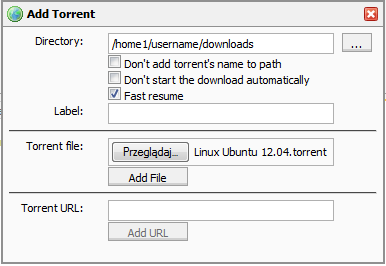Knowledgebase
Portal Home > Knowledgebase > How-to > Hosting > rTorrent and ruTorrent > Fast resume option in rTorrent WebUI
Fast resume option in rTorrent WebUI
Step 1
You log in WebUI
Step 2
You click on „Add torrent”
Step 3
You fill in „Directory” clicking on „…” so that the track will point to the place where the data is
Step 4
Tick „Fast resume”
Step 5
You choose .torrent from the local disk, it has already been downloaded with your service
Everything should look like it is shown below
Step 6
Click on „Add Torrent”
If everything was done properly your torrent should be added to WebUI without Hashing
![]() Add to Favourites
Add to Favourites  Print this Article
Print this Article
Also Read
Powered by WHMCompleteSolution
Scroll to top