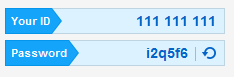The tutorial presented below provides detailed information on Team Viewer installation. The program is intended for making a remote connection with a computer, in some cases we need access to our customer's computer to verify a problem. To install it, please follow the following procedure:
Step 1
You download TeamViewer from:
http://www.teamviewer.com
Step 2
You install Team Viewer. While installing, please use the option for Personal / Non-commercial use.
Step 3
Run TeamViewer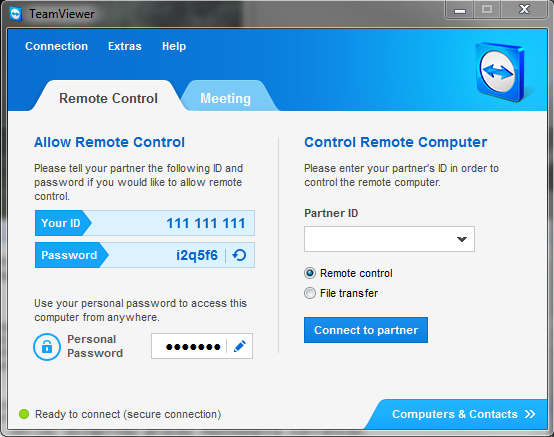
To get technical support with TeamViewer, please write a ticket to technical support. It should include the following information:
- Your ID - individual ID number of your TeamViewer
- Password - one-time password
- Operating System - the operating system of the computer on which TeamViewer will be run